Welcome to the d'Y Library!
St. Marguerite d'Youville Library is committed to student literacy and student excellence. We enrich and support curriculum by collaborating with our teachers, developing student research and citation skills through text and technology, and providing students with access to a vast selection of quality resources.
Our school library is a gathering space where every student is welcomed. We are the collective owners of each book, magazine, reference book, newspaper, computer, desk and chair. We will always care for our belongings so that they will serve other students for many years to come.
Please remember that the library is a safe and quiet place to learn for our whole school community. Mrs. Andreacola, the teacher librarian or Mrs Caroleo ,the library technician, are more than happy to help you with any of your library needs.
The library is open Monday to Friday 7:30 am -3:10 pm unless otherwise posted.
Password Reset Policy
This year, you are able to reset your password without coming to the library!
If you know your password, do a one-time registration at this link
To Reset your password anytime after you have registered, click this link
Student Dashboard

How to access the Student Dashboard at home and school
To access the student dashboard at school just open Google Chrome and the dashboard will automatically pop up.
(Tip: pin Google Chrome to you task bar)
(Tip: always use the student dashboard for school apps)
To access the student dashboard at home, type https://students.dpcdsb.org/ in your browser address bar. You may be prompted to login using your student number as your username and your personal password, (exact same way as you would log onto a computer at school) for some of the programs.
Your student email address is:
Student Number@educ.dpcdsb.org
By choosing Office 365 (gray icon) you can now download the entire Office suite on up to 5 personal devices .
Reset your password at home using the 'reset password' icon (Password must me at least 8 characters and nothing you have used in the past or anything with your name)
Borrowing Privileges and Fines
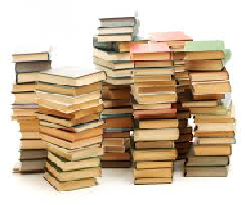
Students may borrow up to two items at a time.
Students must use their own ID card to sign out items.
Students may re-new items as many times as they need to.
Overdue fines are $0.20 per item, per school day to a maximum of $5.00 per item.
Failure to return books and/or pay fines will result in a suspension of borrowing privileges until your account is clear.
Click on the Following Icon to access OPAC and/or eBooks
Computers and Services
Computing
The library has 23 computers available for school-related work only. The computers are available on a first-come first-serve basis, keep in mind that scheduled classes always come first.
Do's and Don'ts...
DO use the computers for research, word processing and school assignments.
DON'T use the computers for games, social networking (i.e. Facebook), downloading media, email, or messaging. Students who choose to disregard this rule WILL lose computing privileges.
Printing
Black & White copies only
$0.10 per page, single-sided
$0.20 per page, double-sided
Students are responsible for all print-outs, including the mistakes. To avoid mistakes, copy and paste from the Internet to a Word document and choose the pages you wish to print. FYI we are an Eco school all printing is automatically printed double sided unless you choose otherwise.
Photocopying
The library has a coin-operated photocopier.
$0.10 per page, single-sided
$0.20 per page, double-sided
Proofreading and referencing assistance
We will be pleased to offer assistance with proofreading and referencing, but this must be given to the Teacher-Librarian at least one day in advance. Please remember that the Teacher-Librarian will not mark or re-mark an assignment. She will only help you with research, structure, spelling, and grammar.




